If you’re an avid user of e-readers, such as the Amazon Kindle, you may have highlighted important passages. However, these are stored online, and you may not always have access to them; and because they’re stored from newest to oldest, the highlights of books you’ve read a long time ago will take quite a while to find. In this quick tip, I’ll show you how you can use OneNote to store the all of the highlights from all of your books.
See more quick tips here: Quick Tips for Microsoft Office Applications.

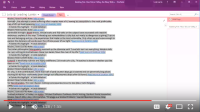
No comment yet, add your voice below!