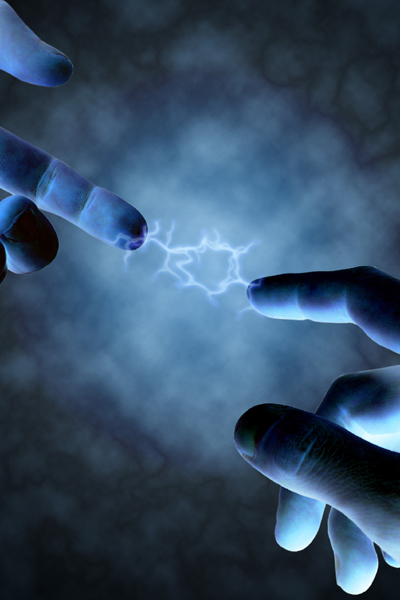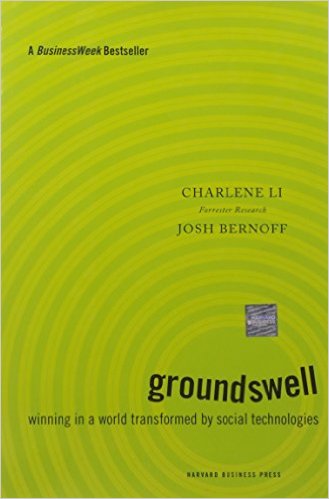Article: The Actors in Training Development: Learning Manager
SharePoint Shepherd Updates
I’m getting a ton of email about where things are with The SharePoint Shepherd’s Video Academy for Planning and Governance. I’m also getting folks asking me about The SharePoint Shepherd’s Guide for End Users, so I wanted to take a quick minute to provide some updates.
On the Video Academy, I’m having some major issues with HP desktop computers which have delayed the completion until at least April 1st, if not longer. The short of the issues are that I bought two refurbished HP Pavilion m9350f machines to repack and prepare the video. In the last month I’ve essentially not had either of these two machines working. I’ve had just about every issue known to man with HP’s processes including the fact that it took them 3 days to correct a problem with my warranty (they said it wasn’t valid). I’ve also had a hard drive replaced with bad partitioning. (The first machine failure was a hard drive failure.) The second system has random lockups that haven’t been diagnosed — despite the fact they sent the unit back to me. Now, I’m waiting on the escalation support representative to fulfill the promises he made two days ago to ship me a new hard drive and a box to ship the second computer back again. I’ll provide a more detailed post later — but to all of you who I know are anxiously awaiting the video please accept my apologies. If you know anyone at HP — you might point them to this blog post.
On The SharePoint Shepherd’s Guide for End Users, there’s great news. I’ve posted pages on the web site where you can buy the book directly from me. Why is this a good thing? Well, first, I’ll sell you the book for $30 including shipping and handling to the United States. That’s a few dollars savings over folks like Amazon.com especially if you are paying for shipping. That’s not all, I’ll give you the opportunity to buy a personally signed copy of the book. The payments are handled by PayPal and the book will ship out within 2 business days of the order.
We’re also working on a deal that may allow you to take a class based on the book, but I can’t quite announce that yet. I continue to be pleased with the book’s progress both on the retail front as well as on the number of organizations and consulting companies that are realizing that the book’s corporate editions can improve end user satisfaction and reduce helpdesk calls. I’m still working on some hard statistics from a few client on how much their end user satisfaction went up and how much their helpdesk calls went down but we know it can make a significant impact.