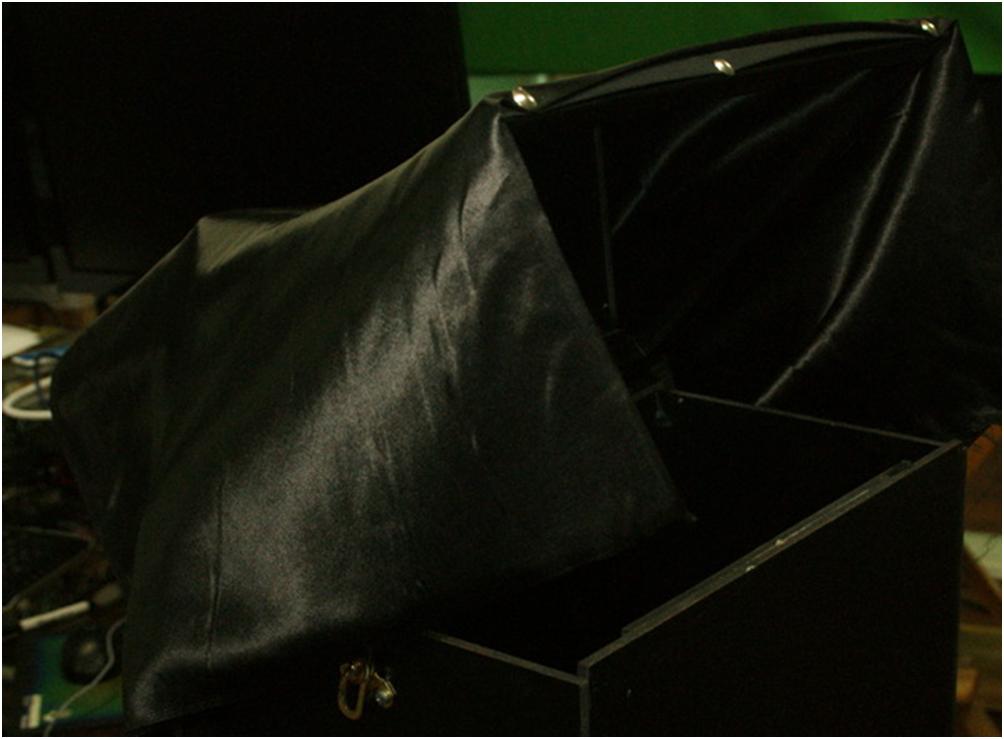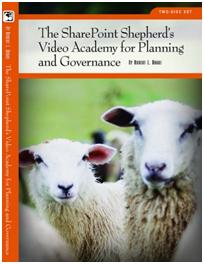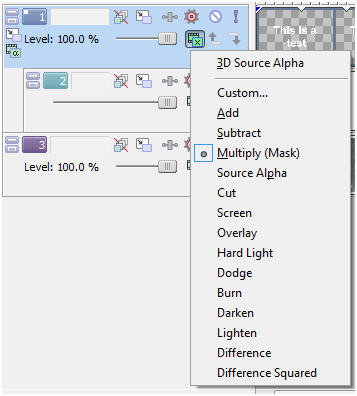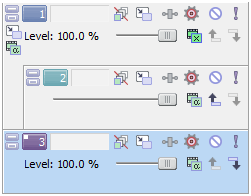A year ago now, I started publishing The SharePoint Shepherd’s Guide for End Users via Lulu.com. Lulu.com is a printer and distributor for other people’s works. In other words, they facilitate self publishing. There are a few dynamics that I wanted to talk about relative to working with lulu.com instead of working with a major publisher including some of the logistics, but first why I don’t recommend self publishing.
Self Publishing Isn’t For Everyone
I’ve published 17 books with traditional publishers and I still recommend it to my friends and colleagues. That may sound strange coming from someone who could be considered a successful self publisher. (Using profitability as the key measure of success.) However, there are a ton of things about being a self publisher that just make the process difficult for the first time user.
First, you’re going to need your stuff edited. I don’t care how good a writer you are — or if your wife was formerly the author of the Chicago Manual of Style. You’re going to have to hire a traditional editor to clean your language up. This is particularly true of me, but is true of everyone. (I’ve worked on over 100 books and there’s not been a single case where I didn’t recommend an editor.) Luckily having so many friends in publishing landed me a great editor, Kathi Anderson.
Second, you need a technical editor for a technical book. Joe Mack was kind enough to do this for me. It worked well for him and for me in terms of a way to make sure that we tromped through everything in SharePoint. By the way, most folks say that I’m pretty technical and there were still things that Joe caught that was just me not focusing — and tons more where he pointed out exceptions.
Third, you need to understand instructional design and what is called “development editing.” In short this makes the book easier to read. I’ve done enough editing that I can do this for myself. I put the material away for a while and come back to edit it. If you’ve not done dozens of books — or more importantly had to do this for other folks work, you’ll need to hire this out too.
You’re also going to want a cover designer. Someone who can make the cover of your book look professional. I dabble with editing tools but I can’t make anything that looks as good as my neighbor, friend, and professional graphics artist Arnel Reynon. He’ll need a stock photo or two in order to put the cover together. I had been playing with IStockPhoto.com for selling my photos so that’s where the cover for the book came from.
One of the things I didn’t have this time around — because of the structure of the book — is an indexer. Someone who can help in the development of a useful index for the book. Because the entire book is focused on tasks, I opted to go without this for the book — and it’s the one negative thing that’s ever been said about the book.
Then you need to convert individual chapters into a single master PDF. The individual chapters mean that you can manage them through the process of editing in multiple steps, but ultimately you really want one master PDF which is the book. For that I built a set of tools that I ended up being the core of an article for MSDN magazine.
You’re also going to need tools to write the files. Microsoft Word is a good starting point, but you’re going to need Acrobat Professional. The PDF export out of Word is useful, but it is missing something (I’ll explain later with details.) You’ll also probably need a screen capture tool like Snag It.
So even if you write the book yourself, expect to spend several thousand dollars between tools and labor from outside parties.
To add insult to injury, I can write like a machine. It’s a mechanical thing for me. I don’t need deadlines. I don’t need a project manager calling me. I just get it done. However, most people aren’t like that. They need some sort of constant push to get things done. If you self publish no one is going to keep you to a schedule or delivery date. It’s on your own.
Finances
I always get the question about the financial end of self publishing. People say those publishers take too much money. You’re probably raking in the money. Um… well, let’s get back to reality. First, I self published the book for two reasons: 1) I wanted to try self-publishing to see what it was like. 2) in order to be able to sell corporate licenses.
I’ve known people that do self-publishing but mostly in smaller units, I wanted to see how it might work out to do it myself. Frankly, it’s a great topic of conversation with my publishing friends. So few people have tried to do it for real that no one really knew what to expect.
On the corporate license thing, I really wanted to get this material on corporate intranets everywhere. As a consultant I hated writing this stuff. It was always when you were ready to move on to the next thing and we never had enough budget to do it right.
So here’s the fundamentals of the math so that it makes sense. First, a publisher will typically give you a $10,000 advance for a whole technical book. Some give more, some give less but for our purposes it’s a clean round number. If you’re self publishing you’re in the hole for your out of pocket expenses plus the advance you might have received. Second, you have to understand royalty rates. Royalty rates for a publisher are paid off of their NET not GROSS. In the publishing industry the price from a publisher to a distributor is roughly half of the unit price. For my book which sells for $35 (OK, $34.99 — but I’m trying to keep the math easy) you can expect that the distributor expects to pay about $17.50 for the book. If you get a 10% royalty rate (common, and also easy math) you’ll end up making $1.75 per book that is sold.
So, you have to pay back your advance. That’s going to take selling about 5800 books using the math above. You won’t get another dime until you’ve caught up to the advance. 5,000 books is a fair number for a computer book. It might sell more but I wouldn’t expect it to.
On the publisher side, doing the self publishing route you look at your production costs which vary based how you want to buy. Lulu.com is a print-on-demand type printer. They get an order they print the order and they ship it. That leads to higher per-unit costs but means that you never carry any inventory to speak of. (As a technical matter they could if they wanted but they don’t generally.) So on a book like mine which is 380ish black and white pages at 7.34×9.68 … that is roughly $12.00. If you buy from printers that print small runs for individual publishers you can buy that down to about $8.00 — but you have to buy 300 units to do that. So you would have to sell about 200 units to get your production costs to even out. Unless you have a marketing vehicle already worked out — it’s a lot of risk ($2,400 in my example).
When we sell to Amazon.com or another online distributer, I make roughly $4/book. That’s because there’s yet another party involved. That also doesn’t include the costs for an ISBN (International Standard Book Number) or review copies that Lulu.com requires you buy to have it listed on Amazon.com. Basically, when everything nets out I make 2-3x what I’d make with a publisher contract. That sounds good — right? Well, yea, on the same volume it certainly does.
I should also mention that books sold through lulu.com net me about $16.00 a book because there’s no third party and there’s no distributor taking half the profit. However, unit sales through lulu.com are REALLY low. That’s because it’s only what I drive and only those people that feel comfortable with buying from them.
Marketing
I’ll say, arrogantly, but with confidence that my book is the best end user SharePoint book on the market today. However, it doesn’t sell even a fraction of the top two selling “end user” books for SharePoint. The … Dummies book easily sells 10x the number of books that I do — despite the fact it’s more of an IT Pro book than an end user book. The APress (relatively small publisher) book sells in excess of 5x my units. How do I know? Well, you can work your way backwards from the Amazon.com sales rank if you want. You can occasionally sync that up with someone who reads the bookscan data. (Think TV/Radio ratings for books.)
So even though my per unit revenue is better — ultimately I’m making less money than had I gone with a traditional publisher — at least on the book. I should inject here that I don’t even try to make money with the book itself. As I mentioned above, that wasn’t the point for me. The point was the corporate sales, which is where all the real money is coming from.
So how do you market the book? Well, I have the great pleasure to be able to associate with Microsoft SharePoint MVPs. There are 100ish SharePoint MVPs from all over the globe. We’ve developed a relationship and because of that many of them provided a mention on their blogs. I’ve also managed to get placement in MSDN magazine as a part of my articles, I’ve got a set of links from my blog, I’ve got Office Online posting some of the content, etc. I didn’t do any real hard dollar spend on marketing. Despite what I feel has been an impressive community marketing effort, I’m simply not driving the kind of activity the book should support.
I did some direct marketing in January and saw a nice uptick in sales but honestly, I spent more on marketing that I made back in book sales. (That’s OK because it drove some interest in corporate licenses, however, if you’re trying to make it via books alone– it’s probably not going to pay for itself.) So even if I knew the right things to do with marketing money, it’s unlikely that I’d be able to be profitable on marketing the book. On the other hand larger publishers have sales reps and marketing funds, etc. They have an infrastructure that can drive book sales. I can tell you it doesn’t always work but when it does it can be amazing.
Oh, and thus far, I’ve only been talking about online outlets. The book stores won’t ever get my book in stock. Having books available in physical stores will cause more units to sell. Another little quirk of the publishing business. Unsold books are returned to the publisher for credit. That practice is why you see publishers have reserves in your royalty statements. Effectively they’re trying to estimate how many books they’re going to get back.
Net It Out For Me
OK, if I didn’t want to do the corporate sales, I’d never self publish a book. Sure it’s an added ego boost over working with a publisher, but honestly most folks go “oh, I see” when you tell them you self-published. It makes it somehow less real. I can respond that I’ve done the traditional publisher thing too which restores some of the mystic around being published — but if you can’t say you’ve been published by a traditional publisher, expect that in your own mind being self published is more prestigious but in some other folks minds it may not be.
The math, in most cases, isn’t going to work out. If you can get a deal with a traditional publisher they’re likely going to be able to account for more sales. There are a handful of exceptions because they don’t have very good distribution and marketing, but fundamentally you should expect to see more units with publishers than on your own.
Some Details About Lulu.com
Before I end this post, I’ve got to say that Lulu.com has been great to work with. Despite the occasional glitch, I get paid on time each month. (publishers generally pay quarterly or twice a year). Once the book is online I can mostly ignore it. (Except for marketing). However, I’ll say that getting a book on their site, and particularly listed for distribution is a bit of a maze. First, let’s talk about uploading the book.
The book gets uploaded in several stages. You set a title, and the type of pages and binding you want. You then upload the contents. (I recommend via PDF). They process the PDF and convert it to a press-ready file. For PDFs this isn’t doing that much work. However, this is a phase which kills me every time. If I print via the Acrobat Pro PDF printer I can never get the page size to stick — even if I go back in and trim the pages later. If I use the MS Word export to PDF, I end up missing the Arial font. The funny thing is that I don’t really use the Arial font, there’s just something that needs it. However, you can preflight your PDF in Adobe Acrobat Pro and embed fonts in them. I ended up doing this to make my PDF work. So out of Word and then preflight with Acrobat Pro.
The next stage is the cover. You can opt for a standard cover — but I want it to look professional. So I have to upload another PDF, this time with precise dimensions. Because the spine of the book changes size with the number of pages, I do mean you need a precise PDF. Luckily Arnel and I were able to get this working.
There are a few other steps but essentially the book will be available.
If you want to put it up for distribution, you have to pay for the service, order a copy of the book, get the ISBN, update the cover, order another copy of the book (with the ISBN), and push the button to let it go into distribution. Several weeks later the book will start to show up on Amazon.com and other online book sellers. I can tell you this waiting feels like an eternity. The process itself feels clunky because it’s a few days of waiting then a little action, a few more days of waiting then a little action, etc. Be prepared to be patient if you go this route.