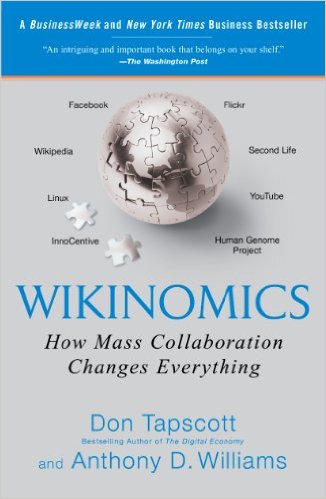I know we’ve had our issues. I know that you might think that some of my approaches just don’t work for you. I’m hoping we can work out our issues though. Customers need to capture data through forms and having me build every form by hand with development tools just takes too much time. So I’m hoping that we can work out differences out. Here’s what I see as our major communications issues are:
1. You insist that you’re a good friend with my friend SharePoint and yet on several occasions you’ve demonstrated this not to be the case. Specifically:
a) You takeover my content types – Despite the fact that you can publish your form templates directly into a content type you require that I put them in a document library. Why can’t you just publish them to the content type – why do they have to be in a library?
b) You refuse to be published via a solution package like a good SharePoint citizen – As a result I can’t package things up so that my clients get an InfoPath form and workflow with a single deployment. If you’re friends with SharePoint shouldn’t you be able to go to a customer together?
c) You’re not kind enough to find the content type that I want to add the form to – If I select the wrong site (SPWeb) in a site collection (SPSite) and ask you to update the content type you just throw your hands up with an error message that you can’t update the content type. SharePoint will happily tell you where the content type lives if you ask.
d) You take over any content type that I ask you to update – I only asked you to associate yourself with the content type and prepare to promote and demote fields. I didn’t ask you to change what group the content type was in. SharePoint and I’ll manage the group the content type is in – please leave it alone.
e) You refuse to let me keep my master template in SharePoint – you keep insisting that it has to be on my local machine.
f) You won’t promote to user fields in SharePoint – If I want to use you to select users in a SharePoint site I have to do a fancy dance with your Contact Picker and then transform the data on the way out.
g) You make it difficult to select existing content type fields to promote to – the dialog clearly says it’s all about you and you don’t care what’s already in SharePoint.
h) You won’t allow me to bind to SharePoint web services to get data – How am I supposed to get data out of SharePoint if you won’t allow me to tell you what the results of the web service will be – I know WSDLs are nice but can’t you bend a little to allow me to give you an example schema?
i) Why don’t you share your Rich Text with SharePoint? – If I want to promote a rich text field in InfoPath you insist on making it plaintext when it gets to SharePoint – why?
j) When you promote properties stop locking the fields in SharePoint – Sure you have to propagate to the field but there’s no reason to lock it so that users can’t even see it’s details.
2. I’ve seen more information about people in the Federal Witness Protection program. You’ve really got to become less secretive. Go out in public. Get some articles written about you. Maybe even some books that have some real content – not a rehash of what little SDK there is.
3. Data Connections need context. It’s great that you let me connect to other data sources but what about when I want to pass parameters to a web service or filter a list of results from SharePoint or do anything that requires any intelligence you run away. Data connections are only useful if I can get back meaningful results. I can’t bring back meaningful results if I always get the same results no matter what it is that I’m doing.
So it’s not my intent to enumerate all of your faults, God knows I’ve got enough my own. But if you could help out just a little. Get some good sample projects, or something. It would be greatly appreciated.
Oh by the way, next version doesn’t cut it. We’ve heard that story before. I need something now. If you can’t do it without custom code just show me the code and I’ll create the solutions.
Sincerely
Rob Bogue
(One of many who struggles with InfoPath – I’ve heard from many others that feel the same way.)