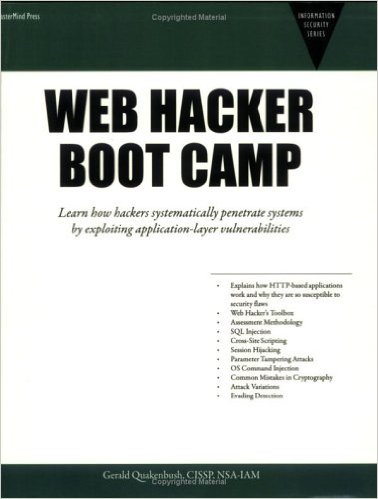Robert Bogue
May 4, 2006
No Comments
“What evil things lurk inside the hearts and minds of men… “
When I was still in high school – many moons ago – I remember a programming competition. We were supposed to create a program that calculated the length of a line in a triangle (or some such trivial problem). To test your application once you said it was done, the judges would often enter a negative number for the length of a line. On a whim we had put a trap in for that particular condition while building the program. It was this test that helped us complete the challenge.
Putting testing into our code today for bad values seems commonplace. We test for values out of range and have validation controls and all sorts of things that lead us toward developing more robust solutions. However, despite all of our advances in the areas of validating user input, we as an industry still struggle with security issues in our applications.
While the news may be focused on the next new exploit of Windows – because that has mass appeal – we are still finding that our applications have their own flaws in them that can be exploited just as easily as someone exploiting a flaw in Windows. Actually, much of the time the mistakes in our applications are much more trivial to reveal.
Web Hacker Boot Camp is a journey through the mind of a hacker. It reveals how hackers do their job and what their techniques are. It stops short of telling you precisely what to do to make your application secure, but it certainly provides you with the information you need to think about to make the application secure.
There’s good content in this book if you’re interested in how to fortify your application against attack. The only downside is that you’ll have to look past some editing and layout issues to get the information out of the book.
If you want to discover how you could lose control of your web servers because of flaws in your application code, Web Hacker Boot Camp is definitely a book to get.