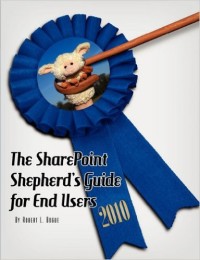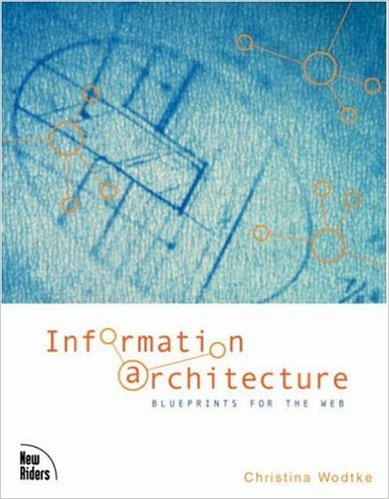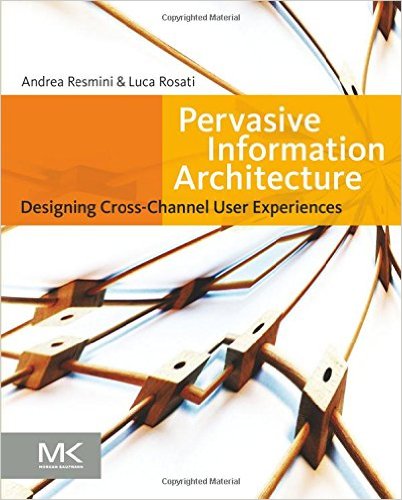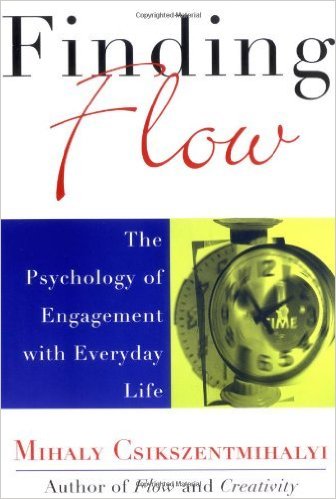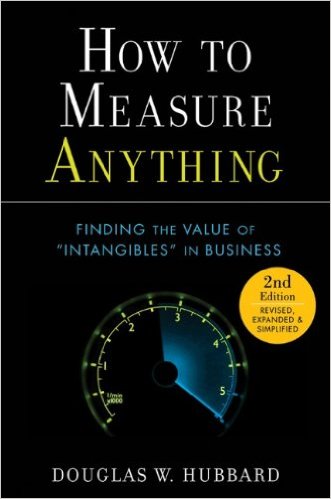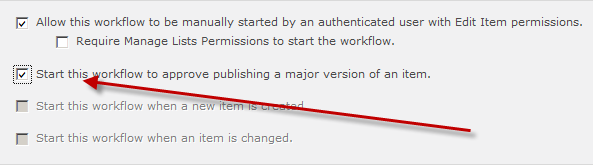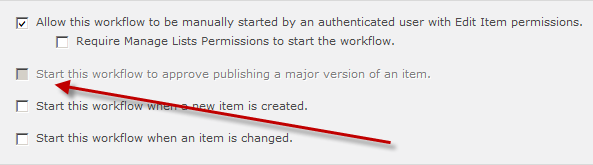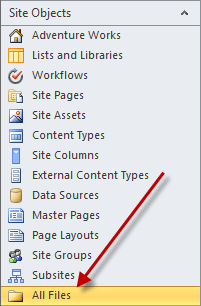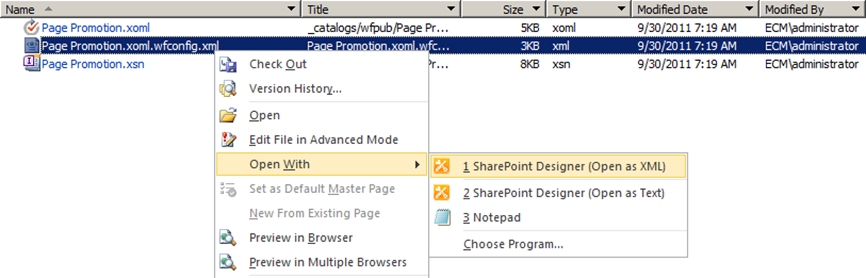For the most part I’ve got all of the gadgets that I want. However, occasionally I find a need for stuff that I just can’t find. I’ve sent emails to friends, I’ve looked on web sites, and haven’t found what I want. So I figured I’d place a public blog post out to see who agrees with me that these would be things they would buy too. Maybe we can get some manufacturers to make it for us.
Network Projector Converter Box
When I rebuilt my office I had to make a decision about whether I was going to use a projector – or a flat screen television on the wall. For me the decision was made by doing the math for brightness. I’ve got 28 feet of windows in my office so getting the room dark wasn’t going to work so the projector wasn’t the best solution. At the same time I ran all sorts of wires in my office and I’ve got network to the center of my room – and I can run HDMI or VGA in the conduit… but ultimately I decided that logistically having a video cable in the center of the room wasn’t practical. So what I want is the ability to connect to the TV over the network just like I can with a high-end network projector. It’s been built into Windows since Windows Vista – and it’s REALLY cool. Take a look at the FAQ – http://windows.microsoft.com/en-US/windows-vista/Network-projectors-frequently-asked-questions . The way it works is a sort of reverse desktop connection.
In environments with them installed you can walk in and wirelessly connect to the projector and start projecting. It’s simple, easy, portable, etc. That’s what I want so others can come in and do presentations to me. However, I can’t find a box that will connect a non-network projector or TV to the network as a projector. I want to find a box that has Ethernet on one side and HDMI on the other side – and uses the projector protocol built into Windows. There are devices that will put a projector on the network but all of them (that I can find) rely on a hardware piece, software or both. This just isn’t convenient. The really scary thing is the device is pictured on the Microsoft site — http://msdn.microsoft.com/en-us/library/ee480296(v=WinEmbedded.60) — but as far as I can tell the device doesn’t exist.
I’ve asked several of my friends to help me try to find a box – and none of us have been successul. Most of the folks I know want one. If you’ve got a wireless network (and who doesn’t) and a large screen HD TV with an HDMI input, how cool would it be to connect your laptop up to your TV for working on presentations, large spreadsheets, etc?
Portable Bluetooth Keyboard
OK, I know there are some portable bluetooth keyboards. However, I don’t want to connect the keyboard to an iPad, and I’d like to be able to use it like a standard laptop keyboard. The scenario for me is my Lenovo X200 Tablet. When the screen is in slate mode I don’t have access to the keyboard. So I basically have to decide between inking and typing. However, I really want to do both at times. This is particularly true when I’m taking notes. There are times when inking an arrow or a shape is the right answer – but I also need to be typing.
All of the bluetooth keyboards I’ve found fit into three categories: 1) Full Desktop big as a battleship keyboard. 2) Micron sized keyboards designed to be danced on by fleas. 3) iPad keyboards with integrated stand or case.
OK, I found a few that didn’t fit these categories – like G-tech (www.g-techworld.com) that is a cloth based one that rolls up. The minor inconvenience is that it doesn’t have rechargable batteries – the major inconvenience is that it’s not a standard bluetooth HID interface so it requires a device side driver. Arg. That means I can’t use it with my phone, my tablet, etc., unless I start installing stuff. Ick. I’m planning on using it for target practice at some point but haven’t gotten around to it.
There’s also a bluetooth virtual keyboard that draws the keyboard on a flat surface – but there aren’t any updates on this technology in years. It seems like the company has died. (There’s a knock off version that has the same problem as the G-Tech needing drivers.)
So I suppose there’s a way to solve this but nothing that remotely resembles a good solution. I’d love a laptop sized keyboard that has a rechargable battery and connects via bluetooth.
Intelligent Power Management and Storage for Laptops
OK, this is a bit less of a single product as a collection of technologies to help those of us who travel. Battery like is a problem. If you’re using an iPad or a Kindle perhaps you don’t have to think about power management but for those of us that are trying to run a full version of Windows battery life is important. I can get roughly two hours out of my Lenovo W510 and my Lenovo X200![Call: X200]() . Sure I can get new batteries and extend that – or I can squeeze my power usage down to where I’m reading the screens by candlelight but in general I get 2 hours. I need to get 8 hours out of a device that I’d carry to all my meetings. (Figuring a 12 hour day and 30% of the time the machine would be off.)
. Sure I can get new batteries and extend that – or I can squeeze my power usage down to where I’m reading the screens by candlelight but in general I get 2 hours. I need to get 8 hours out of a device that I’d carry to all my meetings. (Figuring a 12 hour day and 30% of the time the machine would be off.)
The problems, from my perspective, are many. I used to use an External battery pack – a Valence n-Charge VNC-130 –it was heavy but it was good. It delivered good power. Except that my laptop thought it was plugged into a wall and didn’t try to save power. Of course, Valence doesn’t make this product any longer and the competitive products have the same problem – because the laptop doesn’t know its using battery power it’s not economizing. It’s manageable but painful – why can’t we plug into a different power port that tells the laptop that it’s on a battery? Maybe a port that’s directly on the battery?
Similarly, there was no way to tell the laptop not to try to charge the internal battery when the external one was plugged in – so you had to start with the external battery pack.
Another issue when you fly is that most aircraft with power only let you draw 75W of power. If you draw more you’ll get your power port shutdown. Of course, my Lenovo W510 will chew through more than that no problem. Why can’t we have a power adapter which will draw the 75W the airplane will allow to AUGMENT the battery. Sure I’ll still be burning into the battery of the laptop but if I could do that at a much slower rate I might be able to get 10 hours of power+battery instead of 2 hours of battery. Now, I end up burning through the battery shutting the machine off and plugging it in. Charging the battery is less than the 75W of power. But that means hours of not working to get a little more juice in the battery.
If you’ve seen solutions to these problems I’d love to hear them. I’m not buying as many gadgets as I used to, but I’ll buy these technologies in a heartbeat. It’s so strange to me that there are these random gaps in what we have available in our technology landscape and no one has filled them.