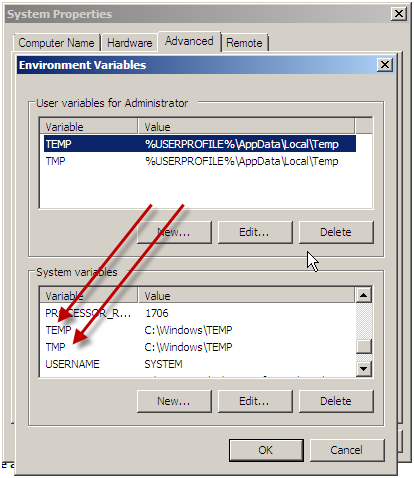CS0016: Could not write to output file with SharePoint
I was at a client today and they were having all sorts of errors in SharePoint. One of them was that central administration pages were returning ‘unknown error’. When I turned on debugging I saw a server error in application with these details…
CS0016: Could not write to output file ‘c:\WINDOWS\Microsoft.NET\Framework\v2.0.50727\Temporary ASP.NET Files\root\242d0ff4\3604ddcb\en-US\App_GlobalResources.aaqxxojv.resources.dll’ — ‘The directory name is invalid.
It was quick enough to find a Microsoft KB article (825791) for CS0016. It points to the fact that there may be a bad TMP or TEMP directory setting. We went into the service and manually set the TMP and TEMP variables in the profile. However, the problem didn’t go away. After further digging we changed the TMP and TEMP at the system level – because we discovered that someone had set the system values to an invalid directory. When we changed the system level setting to a valid directory the problem went away.