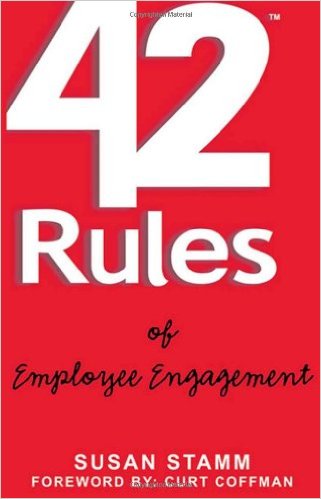
Book Review-42 Rules of Employee Engagement
One of the best things about 42 Rules of Employee Engagement by Susan Stamm is that because it’s 42 separate rules – so you can consume the material a few pages at a time. The book for me was a sort of flash cards, a collection of bits and pieces that I’d learned elsewhere that I was in some state of forgetfulness about. Although my interest wasn’t in engaging the employees I manage – I still found some nuggets of useful information about how to engage employees – and perhaps more importantly what breaks employee engagement.
The book ends with a list of references to other books that might be useful to the reader. In fact about 15% of the book are these references to other books and tools.
Here’s the list of rules covered in the book:
- Rule 1 Rules Are Meant to Be Broken
- Rule 2 Get “Under New Management”
- Rule 3 Begin at the very Beginning
- Rule 4 Listen, Listen, Listen
- Rule 5 Be a Hands-On Manager
- Rule 6 Be a Low-Tech Communicator
- Rule 7 Everyone Needs Feedback
- Rule 8 Keep Learning
- Rule 9 Allow Your Team to Grow
- Rule 10 Support Your Team Members When Needed
- Rule 11 Relationships Determine Results
- Rule 12 Sharing Builds Community
- Rule 13 Your Beliefs Drive Results
- Rule 14 You’re Still the Boss
- Rule 15 Everyone’s Not Like You (Thank Goodness!)
- Rule 16 Be Direct with People Who value Results
- Rule 17 Be Enthusiastic with People Who value Enthusiasm
- Rule 18 Be Accepting with People Who value Sincerity
- Rule 19 Be Reliable with People Who value Quality
- Rule 20 Build Self-Esteem When Discussing Performance
- Rule 21 Involve to Engage
- Rule 22 Use Your Head
- Rule 23 You Don’t Have to Be the Smartest Person in the Room
- Rule 24 Compete with Your Competitors
- Rule 25 Get Out of the Shower
- Rule 26 Turf is for Stadiums, Not Teams
- Rule 27 Right Actions Bring Engagement
- Rule 28 Leave Your “Good Parenting” Skills at Home
- Rule 29 Leave Your “Bad Parenting” Skills at Home
- Rule 30 Expect Exceeded Expectations
- Rule 31 It Only Takes a Minute
- Rule 32 Recognize Good Performances
- Rule 33 Problem Solving Is a Team Sport
- Rule 34 Help Your Team Accept Change
- Rule 35 He Who Has the Gold, Rules
- Rule 36 Build Acceptance, Reject Prejudices
- Rule 37 Honesty Is Always the Best Policy
- Rule 38 Give It Your All
- Rule 39 Know What You Want
- Rule 40 Engaged Teams Get the Facts
- Rule 41 Ask, Don’t Tell
- Rule 42 These Are My Rules, What Are Yours?

