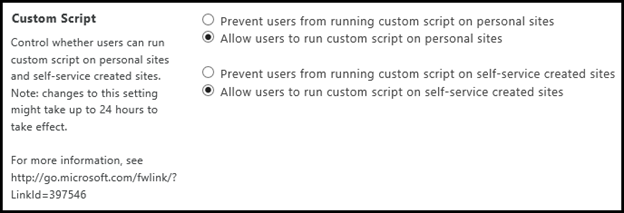
Metadata Navigation, Access Denied, Office 365, and the Custom Script Setting
With a client recently I was surprised to get an access denied message when trying to convert global navigation for their site collection over to managed navigation. (This is an option that’s available when publishing is enabled in a site collection.) I was surprised because I was an administrator for the service, the site collection, and the term store. I had every permission that I could possibly have and yet I received an access denied.
With the help of Microsoft support we found the culprit. In Office 365 there’s an option to control custom script and whether users can be prevented from custom scripts. Turning this option on has a long list of limitations – things that don’t work in SharePoint after you’ve turned the option on – however metadata navigation not working isn’t one of them. This setting is in the ¡SharePoint administration portal:
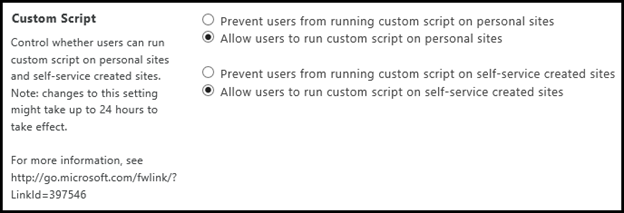
When I reset the setting to “Allow” and waited for 24 hours, the metadata navigation worked just fine.
