Book Review-The World According to Mister Rogers: Important Things to Remember
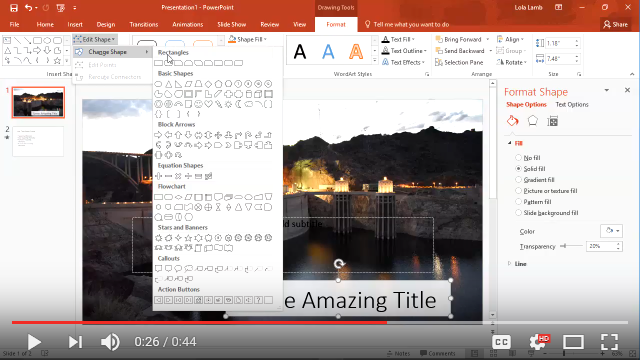
Quick Tip: Microsoft PowerPoint: Change Shape
The solid-filled shape behind your text is a great way to make the text on your slide stand out. However, sometimes the shape itself stands out a little too much – maybe the circles look too soft, or the squared edges too hard. In this quick tip, I’ll show you a fast and easy way to change the shape behind your text, making it blend better with the background.
See more quick tips here: Quick Tips for Microsoft Office Applications.
