There are documented reasons why sending an email message to one email address would be redirected to another. These are all mail-flow related to the recipient of the message. If Bert sets up a forwarding rule to Ernie, then Ernie will get Bert’s mail. Similarly, there are mail-flow settings for administrators that forward all mail from one mailbox to another. However, this isn’t the only way that mail can get redirected. First, we need to understand external records in your Azure Active Directory.
External Users
If you invite external users to your SharePoint or OneDrive resources, a user record will be created in your Azure Active Directory (Microsoft Entra ID). This record will have the at sign (@) in the name replaced with an underscore and will be suffixed with #EXT#@primarytenantdomain.
So, for the leadinglambs.com domain, [email protected] becomes rob.bogue_thorprojects.com#EXT#@leadinglambs.com.
Thus, there is a record when Exchange goes to look up [email protected]. It does this without notification. When that record has an email property set, the email will be redirected. So, for instance, if you set the email address to [email protected], the messages sent to [email protected] will be transparently redirected to [email protected]
Only One
The confusing bit is, because this is configured in the sender’s domain, it’s hard to track down why one particular sender tenant/domain is redirecting messages. However, take a look at what happens if you run a message trace:
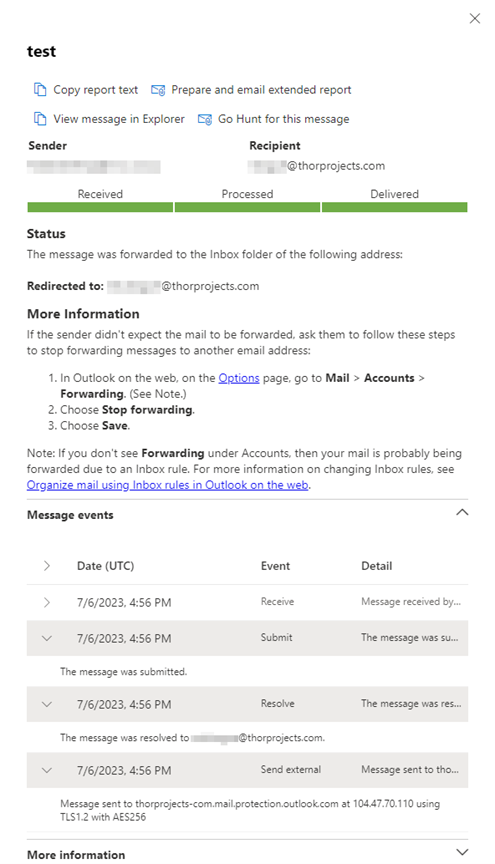
Note that the resolve happens prior to the message being sent to the target. It’s all because of the Email setting in the user record:
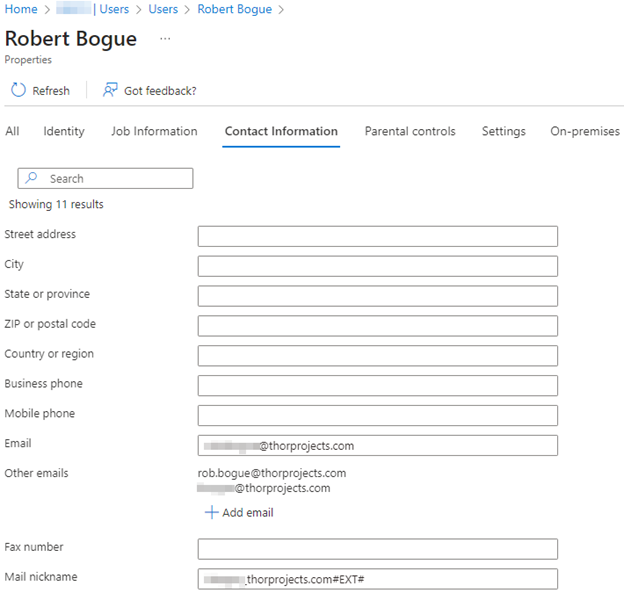
If you find mail is getting delivered to the wrong place – it’s worth checking the user’s record in Entra ID.


No comment yet, add your voice below!